Generate
History
Private Creation
请输入text
Please enter the batch size
Original - Creator Incentive Program
hahahahahahahahahahahahahahahahahahahahahahahahahahahahaha
5
Following
2025-04-25 09:28:02 Update
416 Views
80 Apply
Related Works
40
Comment
9
Explore Related

No Data
Bring Your Image to Life with Hailuo AI
Transform static images into captivating videos - powered by Minimax Hailuo AI, now available on SeaArt AI! No editing skills are necessary.
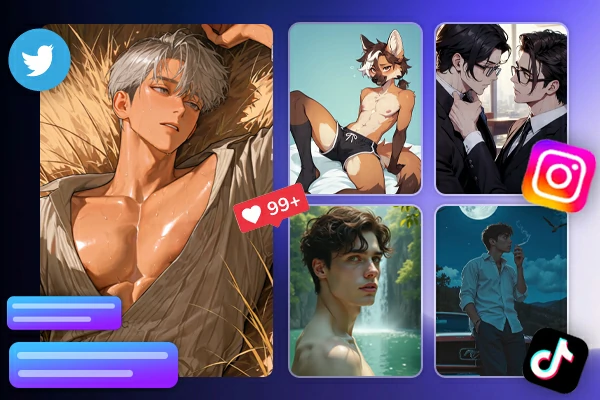
Gay AI Chat with Personalized Chatbots
Step into the world of SeaArt AI Characters! Chat with a customized gay AI chatbot that suits your tastes. Enjoy fun and engaging AI chat with gay whenever you want.
Go ChattingVarious AI gay characters
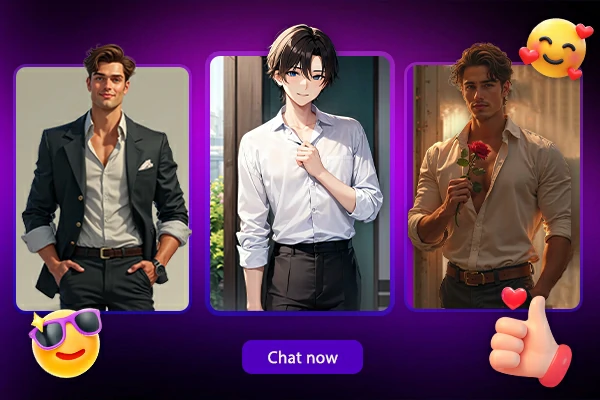
Various Gay Chatrooms
Our gay AI chats are as diverse as the LGBTQ+ community itself! From witty conversationalists to empathetic listeners, each AI chat is designed with unique traits and styles. Comic, realistic, ABO, there's personality and style here offering you a more real AI chatbot. Every interaction is crafted to match the character's persona, making your chats both engaging and fun.
Try for Free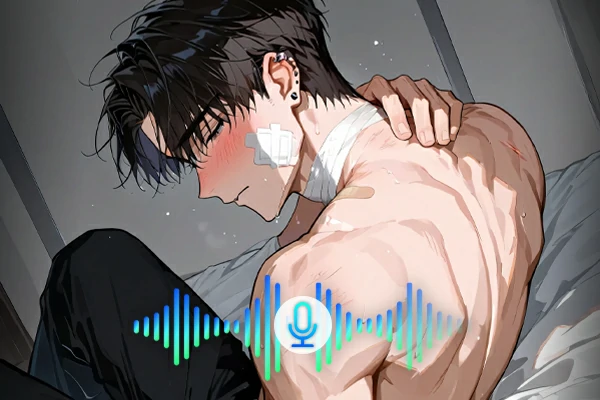
More Authentic Voice Chat
SeaArt AI offers more than just text-based interactions. Experience lifelike virtual voice chats with your AI gay boyfriend. Choose from a variety of voices and dialects, making your gay AI chat even more immersive and authentic. Also, you can create your favorite voice with AI Audio, mature or young, it's all up to you.
Chat with Your Gays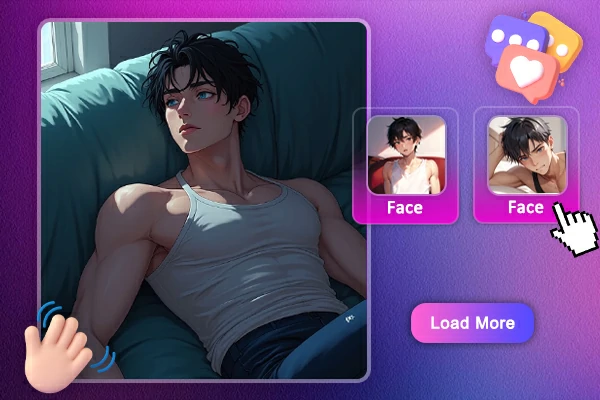
Customize Gay Character
Fully customize your gay AI Characters. Set their name, appearance, personality, and even voice to create your own gay AI chat. The possibilities are endless! Furry, alpha, or vampire AI gay boyfriend, just go wild - your imagination is unlimited and our gay AI chatbots can meet all your requirements. If you want to set a unique appearance, use AI image generator to create.
Personalize Gay AI ChatHow to Use the AI Comic Book Filter
Step 1: Create a character
Choose a character or create a unique one
Step 2: Click Generate
Hit the magic button and watch AI whip up a grossed-out face in a flash.
Step 3: Start Chatting
Complete the creation, you can start chatting with your personalized gay AI chat!
Gay AI Chat - FAQs
+
Is there a guide on how to create gay AI chats?
Yes. There is a step-by-step guide next to the "Character"button, and you can follow it to create a unique gay chatbot.
+
Can I chat with gay AI characters for free?
Yes, you can chat with your own gay chatbots for free, and the creation of a character is free, too, but the private creation and premium model are only available with a paid upgrade plan.
+
Is my conversation with my gay chatbot public?
No, the conversation is visible only to yourself. But the character you created is public to everyone, and you can subscribe to the upgrade plan to hide your creation.
Explore More AI Apps
AI Filter Online Free
Spark your Imagination and discover artistic flair at SeaArt.

Face Swap Online Free
Create funny or realistic face swap videos & photos in a snap

AI Video Generation
Unleash your imagination and let AI create visual wonders for you
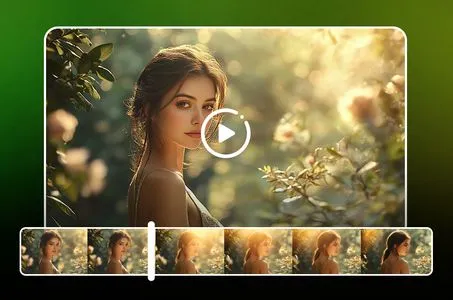
AI Text to Image Generator
Transform Plain Words into Stunning Art.
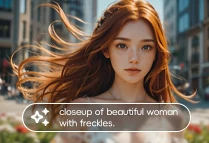
1212
4125
Use Seeds for Consistent Results
Keep your food images consistent by using seeds, ensuring that similar dishes or designs look the same every time.
Assign Weights to Certain Terms
Similar to using an <a href="https://www.seaart.ai/ai-tools/text2img" target="_blank">AI text-to-image generator</a>, you can adjust weights to highlight or downplay specific elements (e.g., "tomato:1.5"), making the tomato appear more prominent in the final image.
Describe Your Dish in Detail
The more specific your description - ingredients, texture, and colors - the more accurate and delicious the generated image will be.

