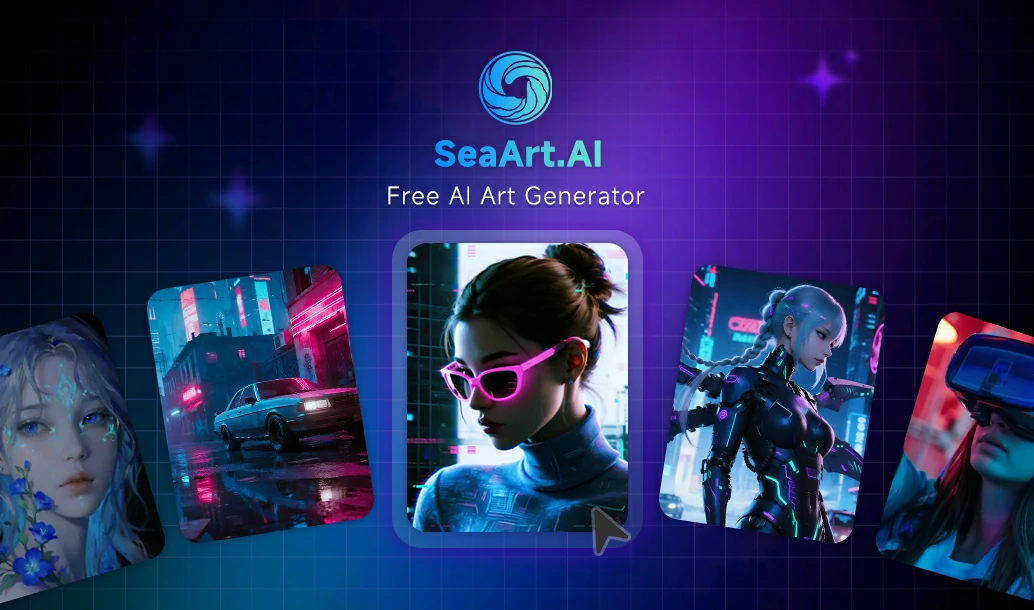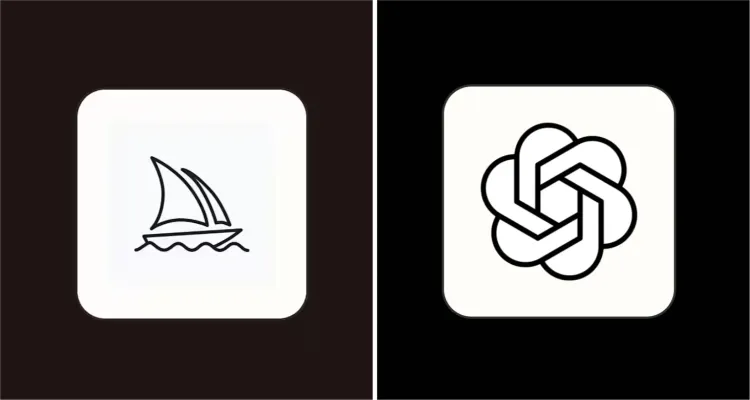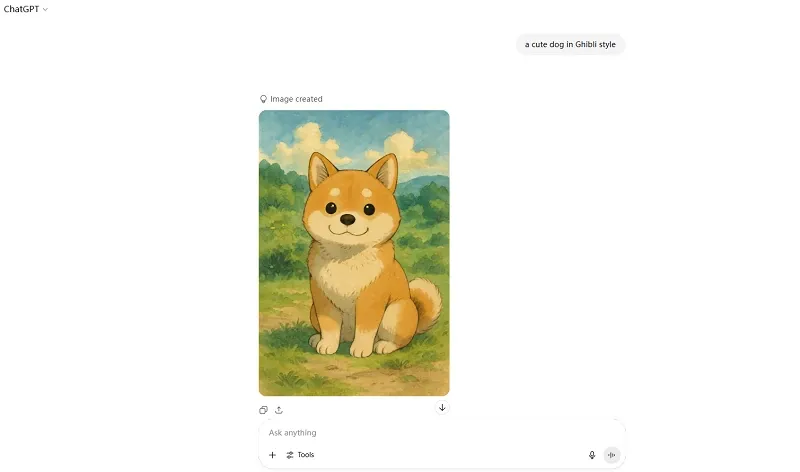Midjourney vs. ChatGPT: Which AI Image Generator Wins in 2025?
AI image generation is like having a creative genie at your fingertips, and it's totally changed how we make visuals. Two tools that stand out in this space are Midjourney and ChatGPT. Midjourney's known for its artistic brilliance and has a loyal following among creatives, while ChatGPT, built on OpenAI's GPT-4o, brings a conversational vibe to the table, making it super approachable. I've spent some time testing both, and I'm here to break it all down for you. Whether you're a beginner looking for simplicity or an artist chasing unique styles, this comparison will help you figure out which AI image generation tool fits your vibe. Let's dive into Midjourney vs. ChatGPT and find out which one's your creative match.
Midjourney vs. ChatGPT: Core Features Comparison
| Comparison Aspect | ChatGPT | Midjourney |
| User Interface | Conversational, intuitive, beginner-friendly | Sleek web tool, steeper learning curve |
| Image Generation Speed | Slower (about 1 minute per image) | Faster (less than 1 minute for 4 options) |
| Image Quality | Clear, accurate, closely follows prompts | Artistic, detail-rich, sometimes strays from prompts |
| Style Control | Limited style diversity, simpler outputs | Rich artistic styles, highly customizable |
| Detail Handling | Clear and precise, but lacks depth | Rich textures, greater artistic depth |
| Resolution Options | Fixed resolution, less flexibility | Supports flexible resizing and upscaling |
| Prompt Understanding | Excels at handling complex prompts | Strong, but may miss details in complex prompts |
| Pricing | $20/month (includes text features), unlimited use | Starts at $8/month (200 GPU minutes), costs add up for heavy use |
| Best Use Cases | Beginners, quick mockup | Artists, creative projects, style-focused visuals |
User Interface & Accessibility
ChatGPT feels like a friend who's always ready to help. You just type what you want—"a cute dog in Ghibli style"—and it gets to work. The conversational interface is so intuitive, I had it figured out in minutes. It's perfect if you're new to AI art or just want something hassle-free.
Midjourney now allows users to generate images directly from its website, without needing to use Discord. It is sleek and intuitive, with a clean "Imagine" bar where you type prompts. It's polished, though it takes a moment to get the hang of compared to ChatGPT's instant ease. Both are user-friendly, but ChatGPT's free access for casual users gives it a slight edge, while Midjourney's paid-only model feels like a bigger commitment.
ChatGPT's image generation interface
Midjourney's image generation interface
Image Generation Speed
Speed-wise, Midjourney's a beast. It spits out four image options in under a minute, which kept me in a creative flow. ChatGPT, on the other hand, takes its sweet time—sometimes minutes for one image. It's not a dealbreaker, but when I was tweaking prompts back-to-back, the wait got old fast.
Basic Image Quality
Both tools deliver solid results, but they've got different flavors. ChatGPT's images are crisp and stick close to what I asked for—great for when I had a clear vision. Midjourney, though, often surprised me with extra details and a more artistic edge. It's like it took my idea and ran with it in a cool way.
For example, I used the same prompt in ChatGPT and Midjourney: "Chubby, cute, fluffy, bored-looking black cat, the cat is lying on the ground with its belly facing upwards like a human, the expressive eyes of the cat show a curious expression, funny facial expressions, exaggerated movements, bright yellow background. In the style of Pixar, in a cartoon style, 3D render, Octane rendering, Blender, minimalism." Both produced awesome results.